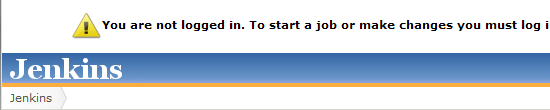When
Groovy Plugin for Jenkins added build context variables (build, launcher, listener) to the script environment in version 1.13, it gave users the power to do great things in a Groovy script. We have a build that has numerous builds that are triggered by a parent job. Some jobs may not be triggered on every build. The nicest solution was to iterate over the projects that were built and copy their artifacts so that the test results could be aggregated.
One of the difficulties in writing this was dealing with Groovy's dispatch. Jenkins has a compatibility layer to keep older plugins working with a newer version of Jenkins. When written as you would write the code in Java, Groovy selected the
deprecated overload of perform regardless of the argument types used in the call. All the deprecated overload did was throw an exception. Groovy looks at the run-time type of arguments and does not care about the declared or reference type of the argument you are using. In this case, Groovy's logic made the deprecated method appear to be the best choice when there were multiple overloads with compatible parameters. Casting did not help here.
This was overcome by using reflection to manually pick the newer method. It is ugly but it works.
Below you can see an example of a system Groovy Script that repeatedly invokes the
Copy Artifact Plugin to aggregate the artifacts of jobs triggered with the
Parameterized Trigger Plugin. The list of jobs that were built is stored as a comma-delimited list in the build variable PROJS prior to executing this.
// copy the output from all the triggered jobs by invoking the Copy Artifact plugin for the
// builds that were triggered
// Assumptions: test output is in test-output folder, output and report files are
// named output.xml and report.html
import hudson.plugins.copyartifact.SpecificBuildSelector
import hudson.plugins.copyartifact.CopyArtifact
import hudson.model.AbstractBuild
import hudson.Launcher
import hudson.model.BuildListener
import hudson.FilePath
def envVars= build.getEnvironment()
def projs = envVars.get("PROJS")
projs.split(",").each {
println "Fetching output from " + it + "..."
copyTriggeredResults(it)
}
def copyTriggeredResults(projName) {
def buildNbr = build.getEnvironment().get("TRIGGERED_BUILD_NUMBER_" + projName)
def selector = new SpecificBuildSelector(buildNbr)
// CopyArtifact(String projectName, String parameters, BuildSelector selector,
// String filter, String target, boolean flatten, boolean optional)
def copyArtifact = new CopyArtifact(projName, selector, "**/*.*", null, false, false)
// use reflection because direct call invokes deprecated method
// perform(Build<?, ?> build, Launcher launcher, BuildListener listener)
def perform = copyArtifact.class.getMethod("perform", AbstractBuild, Launcher, BuildListener)
perform.invoke(copyArtifact, build, launcher, listener)
// rename test output to be output_${project name}.xml
def target = new FilePath(build.workspace, "test-output/output_" + projName + ".xml")
def source = new FilePath(build.workspace, "test-output/output.xml")
source.renameTo(target)
}